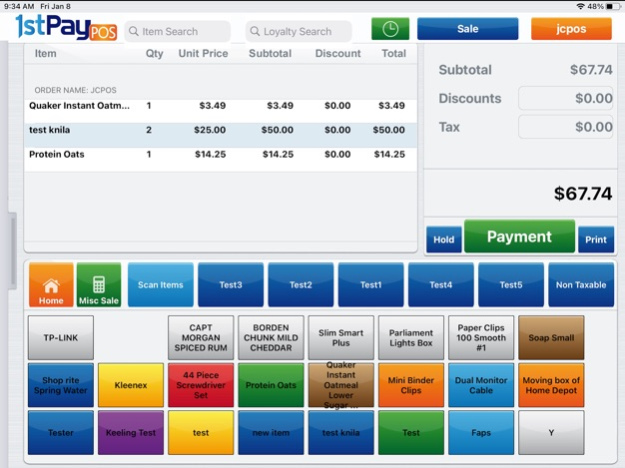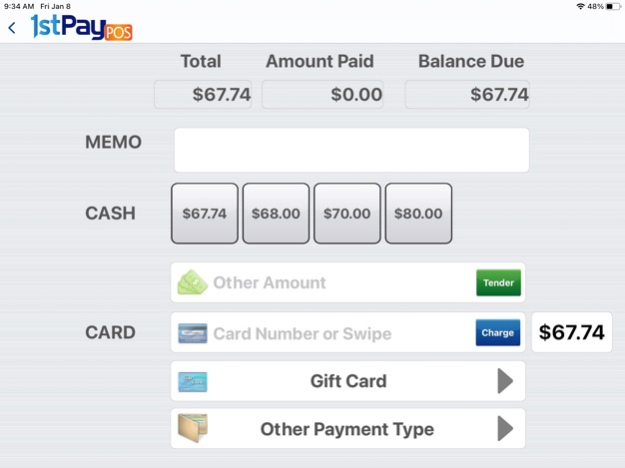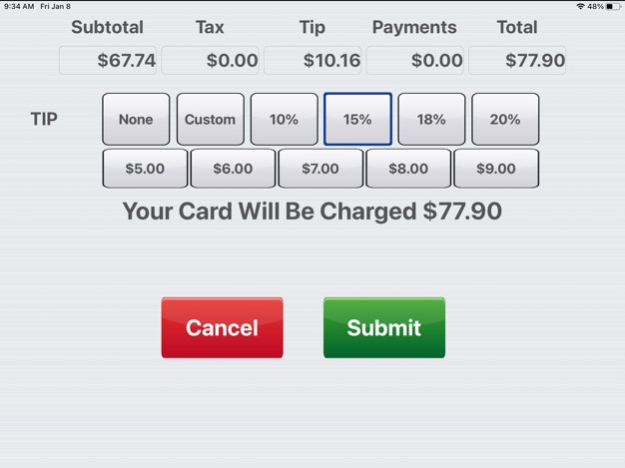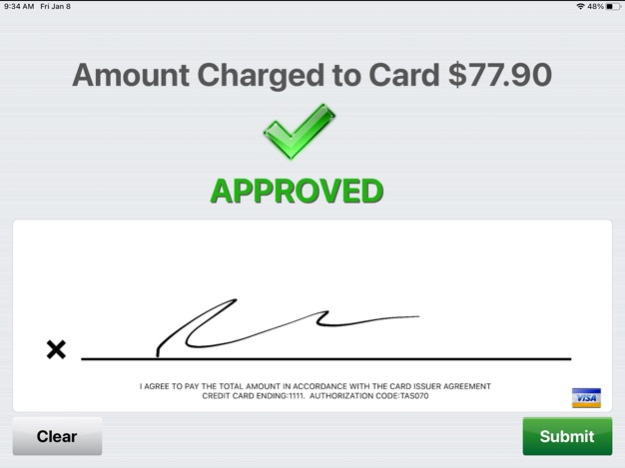1stPayPOS - Point of Sale 2.8.1
Free Version
Publisher Description
1stPayPOS iPad POS is a cloud cash register with tomorrow’s technology today. This iPad point of sale provides real time remote reporting to monitor store sales and operations. Your data is securely backed up on the cloud with no servers to purchase or maintain.
Ring Up Sales in your Retail Store, Restaurant, or Salon with 1stPayPOS, a Complete iPad POS Solution that Helps your Business Grow.
WHY 1stPayPOS?
• Intuitive & Easy to Use
• Faster Checkout
• Increase Sales and Profitability
• Cloud Based Remote Reporting
• Reduce Employee Training Time
LEARN MORE - Call 1-888-810-7800 - Get A Product Demonstration Today!
1stPayPOS iPad POS has EVERYTHING You Need to Grow Your Business, Increase Sales, and Maximize Revenue:
• Accept Credit Card and Cash Payments
• Accept Gift Cards and Custom Payment Types
• Loyalty Program – Reward Your Loyal Customers for Purchases Made in Your Store
• Multi-MID, Multi-Location
• Process Sales, Refunds, Voids, and Voice Authorizations
• Offline Mode
• Cash Drawer Management
• X and Z Reports
• Electronic Signature Option
• Provide Printed, Text Message or Emailed Receipts
• Barcode Coupons
• Employee Permissions
• Employee Time Clock
• Inventory Management
• Secondary Tax Option
• Split Check Options: Equal Split, Split By Guest, Print Separate Checks (Restaurants)
• Tip Adjustment (Restaurants)
• Automatic Tip Option (Restaurants)
• Tip at the Table (Restaurants)
• Guest Number, Seat Number, and Guest Description (Restaurants- Prints on Kitchen Slips)
• Change Ticket Ownership (Transfer a Sales Ticket from 1 Employee to Another)
• Single-Choice Modifiers (ex. Small, Medium, Large)
• Multi-Choice “Add-On” Options (ex. Add Cheese, Add Lettuce)
• Multi-Choice “No” Options (ex. No Cheese, No Lettuce)
• Detailed Sales Analytics and Merchant Reporting
• Restaurant Reports: Server Report, Sales Summary By Category
• Online Portal to Manage Inventory, View Sales Analytics, Download Reports, and More!
• End to End Encryption Exceeding PCI Compliance Standards
• iOS 11 Compatible
1stPayPOS Hardware Bundles Include:
• iPad Stand – Choice of Windfall or @Rest Stand
• Secure Credit Card Reader
• APG Cash Drawer
• Star Thermal Receipt Printer
1stPayPOS A La Carte Hardware Items: (Add to Hardware Bundle or Purchase Separately):
• Star Dot Matrix Impact Printer (Kitchen Printer)
• Socket Bluetooth Barcode Scanner
• Socket Charging Cradle
• Dymo LabelWriter
• Kensington Lock
LEARN MORE - Call 1-888-810-7800 - Get A Product Demonstration Today!
Nov 3, 2022
Version 2.8.1
Fixed rearrange screen so that products don't stack on each other
About 1stPayPOS - Point of Sale
1stPayPOS - Point of Sale is a free app for iOS published in the Office Suites & Tools list of apps, part of Business.
The company that develops 1stPayPOS - Point of Sale is 1stPayGateway, LLC. The latest version released by its developer is 2.8.1.
To install 1stPayPOS - Point of Sale on your iOS device, just click the green Continue To App button above to start the installation process. The app is listed on our website since 2022-11-03 and was downloaded 2 times. We have already checked if the download link is safe, however for your own protection we recommend that you scan the downloaded app with your antivirus. Your antivirus may detect the 1stPayPOS - Point of Sale as malware if the download link is broken.
How to install 1stPayPOS - Point of Sale on your iOS device:
- Click on the Continue To App button on our website. This will redirect you to the App Store.
- Once the 1stPayPOS - Point of Sale is shown in the iTunes listing of your iOS device, you can start its download and installation. Tap on the GET button to the right of the app to start downloading it.
- If you are not logged-in the iOS appstore app, you'll be prompted for your your Apple ID and/or password.
- After 1stPayPOS - Point of Sale is downloaded, you'll see an INSTALL button to the right. Tap on it to start the actual installation of the iOS app.
- Once installation is finished you can tap on the OPEN button to start it. Its icon will also be added to your device home screen.